Prospero
All American
11662 Posts
user info
edit post |
whoops read the press release wrong...
| Quote : | | "-and $100 is arguably worth it IMHO. " |
true. how about $150-$200 more? if you bought a tablet for $350 (Tranformer or Xoom on sale) then we're talking 42% more? i'm just asking because these are the questions i'm asking myself as well. what's worth it. if money was no question, i'd no doubt get the Transformer Prime, it was the first on my list...
| Quote : | | "As in if you're going to spend ~$500 on a tablet then there's no reason to get a Tegra 2 tablet for $499 when the Prime is coming out for the same price with more storage (at least than the Galaxy.)" |
no reason to get a GalaxyTab when there are tablets like the Transformer which is essentially the same device for $100 less or the Transformer Prime at the same price. this is not the argument i was making... this is your decision based on how much money ($500) you're going to spend.
With the Galaxy Nexus coming out this month (or next), it's going to be an expensive couple of weeks for me.
[Edited on November 17, 2011 at 1:10 PM. Reason : .] 11/17/2011 1:06:00 PM 11/17/2011 1:06:00 PM
|
neodata686
All American
11577 Posts
user info
edit post |
Valid points. I just sold my personal laptop in favor of my work laptop and wouldn't mind having a tablet for personal use. It's my first dive into Android and I feel the need to jump on new hardware. It's worth the extra $100-150 to me. Especially if it gives me another year or so of being current with technology.
Plus I'm intrigued by the 5th core for maintenance tasks and longer batter life. Not to mention the crazy gaming.  11/17/2011 1:20:28 PM 11/17/2011 1:20:28 PM
|
Prospero
All American
11662 Posts
user info
edit post |
Yes, Tegra3 will be a huge leap forward, and if you're just getting into Android, the Transformer Prime will be a great device for it, particularly ICS which is made for both tablets and phones.  11/17/2011 3:36:09 PM 11/17/2011 3:36:09 PM
|
neodata686
All American
11577 Posts
user info
edit post |
I've got an iPhone 4 and feel like I need Android to complete the equation. It's hard to argue for one or the other unless I've got both devices I use regularly.  I've had limited experience with Android but am looking forward to it. I've had limited experience with Android but am looking forward to it.
http://www.droid-life.com/2011/11/17/asus-eeepad-transformer-prime-goes-on-sale-in-germany-through-amazon-order-early-for-a-mere-810/
German Amazon pre-orders! Haha.
[Edited on November 17, 2011 at 3:49 PM. Reason : s]  11/17/2011 3:47:29 PM 11/17/2011 3:47:29 PM
|
neodata686
All American
11577 Posts
user info
edit post |
Hands on with ICS:
http://www.wired.com/gadgetlab/2011/11/ice-cream-sandwich-hands-on-with-googles-new-android-os/  11/17/2011 4:59:21 PM 11/17/2011 4:59:21 PM
|
Prospero
All American
11662 Posts
user info
edit post |
i just saw that, i like this:

[Edited on November 17, 2011 at 5:27 PM. Reason : .]  11/17/2011 5:26:24 PM 11/17/2011 5:26:24 PM
|
Prospero
All American
11662 Posts
user info
edit post |
Just found out Android 4.0 will have .mkv support.... suhweet.  11/17/2011 5:58:44 PM 11/17/2011 5:58:44 PM
|
neodata686
All American
11577 Posts
user info
edit post |
So I went and played with all the tablets at Bestbuy.
I liked the Galaxy tab 10.1 and 8.9.
The one I liked the most was the original transformer. It seems zippier then the Samsung's and had a really sturdy build. Really looking forward to the Prime.
It's been about a year since I've played with Android tablets and they have gotten a little better.
It still bugs me that they're all jerky and laggy compared to an iPad or iOS. I'm hoping the Prime with the Tegra 3 and quad core will be better because I really don't want to resort to getting an iPad.   11/18/2011 10:25:17 AM 11/18/2011 10:25:17 AM
|
Prospero
All American
11662 Posts
user info
edit post |
well keep in mind, they are all still on Honeycomb (a lackluster, unfinished, beta-like, not-well-supported OS) , so they've probably not changed much.
Tegra3 + ICS is where it's at.  11/18/2011 11:02:17 AM 11/18/2011 11:02:17 AM
|
neodata686
All American
11577 Posts
user info
edit post |
Yeah and seeing as Amazon in Germany is already taking pre-orders for the Prime hopefully it'll pop up in the US pretty soon.
I really liked the build quality of the first Transformer though. Very solid. Looking forward to the aluminium of the Prime.  11/18/2011 11:03:54 AM 11/18/2011 11:03:54 AM
|
ThePeter
TWW CHAMPION
37709 Posts
user info
edit post |
Anyone with the transformer use the mycloud thing? I looked into it to use with some work docs but cant find the software on the asus website  11/18/2011 12:33:25 PM 11/18/2011 12:33:25 PM
|
AndyMac
All American
31922 Posts
user info
edit post |
http://www.theverge.com/2011/11/17/2568348/galaxy-nexus-review
Looks pretty spectactular
[Edited on November 19, 2011 at 1:04 AM. Reason : ]  11/19/2011 1:03:47 AM 11/19/2011 1:03:47 AM
|
DoubleDown
All American
9382 Posts
user info
edit post |
^ i think the latest rumor is a Dec 8th release  11/19/2011 2:33:44 AM 11/19/2011 2:33:44 AM
|
pttyndal
WINGS!!!!!
35217 Posts
user info
edit post |
At this rate, I might actually be eligible to upgrade when it's released   11/19/2011 9:35:04 AM 11/19/2011 9:35:04 AM
|
Prospero
All American
11662 Posts
user info
edit post |
| Quote : | | "The Galaxy Nexus is the best Android phone ever made. It's one of the best smartphones ever made, and with a couple of minor tweaks (particularly to the camera), it could be the best smartphone ever produced. " |
8.6 Verge Score.... does not compute. At least make it a 9. 
Ok, now the Galaxy Nexus and Transformer Prime just have to be released. 11/19/2011 9:41:36 AM 11/19/2011 9:41:36 AM
|
Senez
All American
8112 Posts
user info
edit post |
Verizon's going to cripple this thing into oblivion.  11/19/2011 9:41:53 AM 11/19/2011 9:41:53 AM
|
pttyndal
WINGS!!!!!
35217 Posts
user info
edit post |
They're already trying to sneak MyVerizon and Backup Assistant on it. Rumor has it that one or both of the apps are still causing issues.   11/19/2011 9:48:47 AM 11/19/2011 9:48:47 AM
|
9one9
All American
21497 Posts
user info
edit post |
Trying to get apps on a phone without internet access. Simply downloading an .apk file and dragging it to the F: Drive isnt working, or I dont know how to find the file from within the phone. How can you install an app without going through the marketplace?  11/20/2011 11:43:44 AM 11/20/2011 11:43:44 AM
|
ThatGoodLock
All American
5697 Posts
user info
edit post |
you need the proper program to open it from within the phone. make sure the file is in the root of the drive and then use something like root explorer or similar  11/20/2011 12:53:58 PM 11/20/2011 12:53:58 PM
|
moonman
All American
8685 Posts
user info
edit post |
I'm getting tired of waiting for Samsung to release an update for the Charge, but I am a complete novice when it comes to anything technical like rooting and/or installing Gingerbread or ICS on my own.
Since I am stuck with this phone for another year and a half, I really don't want to risk trusting the wrong Google results when it comes to instructions on how to go about updating on my own.
Can someone give me a link to a good tutorial that isn't going to break my phone?  11/20/2011 1:18:12 PM 11/20/2011 1:18:12 PM
|
9one9
All American
21497 Posts
user info
edit post |
^^ If I am exploring the SD card in Windows which folder is going to be the "root" folder?
[Edited on November 20, 2011 at 1:23 PM. Reason : The file's in the same folder as my .mp3s, which are recognized]  11/20/2011 1:21:51 PM 11/20/2011 1:21:51 PM
|
ThatGoodLock
All American
5697 Posts
user info
edit post |
root means if your drive is f: then it needs to be in f:\ and not in a subfolder  11/20/2011 1:24:52 PM 11/20/2011 1:24:52 PM
|
9one9
All American
21497 Posts
user info
edit post |
Okay good it is. So now I have to figure out how to get an app to read the apps??   11/20/2011 1:28:29 PM 11/20/2011 1:28:29 PM
|
ThatGoodLock
All American
5697 Posts
user info
edit post |
no the app is called root explorer, there are several clones but that should work
but actually just do this:
Go to Android Market and search for the Apps Installer, App Installer, z-App Installer or Fast Installer application.  11/20/2011 1:31:36 PM 11/20/2011 1:31:36 PM
|
9one9
All American
21497 Posts
user info
edit post |
I dont have Internet access through the phone. Trying to figure out how to do this by transferring files from my PC.
Edit: I got Astro, but it's in .apk format...so how am i going to open this to install it?
[Edited on November 20, 2011 at 1:48 PM. Reason : .]  11/20/2011 1:33:04 PM 11/20/2011 1:33:04 PM
|
ThatGoodLock
All American
5697 Posts
user info
edit post |
Are you allowing your phone to install 'non-Market' .apk files?
Menu > Settings > Applications > check Unknown Sources  11/20/2011 1:50:27 PM 11/20/2011 1:50:27 PM
|
9one9
All American
21497 Posts
user info
edit post |
Looks like I need Android SDK to avoid the marketplace...
[Edited on November 20, 2011 at 1:52 PM. Reason : ^ Just fixed that but they still dont show up on the SD card]  11/20/2011 1:50:49 PM 11/20/2011 1:50:49 PM
|
ThatGoodLock
All American
5697 Posts
user info
edit post |
thats as much as i know, sorry!  11/20/2011 1:52:51 PM 11/20/2011 1:52:51 PM
|
wdprice3
BinaryBuffonary
45908 Posts
user info
edit post |
why not just put in on your SD card, navigate to there on the phone, and then install from there?
ensure that ^^^ is enabled
there's no reason it wouldn't show up on the SD card, must be doing somethign wrong
try putting within a directory on the SD card and not the sd root. such as downloads.
[Edited on November 20, 2011 at 1:55 PM. Reason : .]  11/20/2011 1:54:09 PM 11/20/2011 1:54:09 PM
|
9one9
All American
21497 Posts
user info
edit post |
| Quote : | "4. This last step is easy. Open Command Prompt and type the following: adb install <1>/<2>.apk
5. However, when you type the command, replace <1> with the path to your APK file and replace <2> with the name of the APK file." |
I've installed Android SDK and these are the last two steps to installing the .apk file I have on my PC. I'm not real familiar with the "Run" box so it seems a little vague to me. What exactly should I be typing here?
[Edited on November 20, 2011 at 2:10 PM. Reason : ^ Dopped a copy into My Documents, we'll see if I can find it]
[Edited on November 20, 2011 at 2:23 PM. Reason : Unplugged the phone from the PC and they still dont show up on the SD card...] 11/20/2011 2:07:25 PM 11/20/2011 2:07:25 PM
|
NCSUMEB
All American
2530 Posts
user info
edit post |
anybody know how to sync servers with droid and hotmail/windows live email accounts to permanently delete emails from phone and not just deleting from phone??  11/20/2011 3:14:45 PM 11/20/2011 3:14:45 PM
|
pttyndal
WINGS!!!!!
35217 Posts
user info
edit post |
what kind of phone do you have and what are you using to browse the files on the phone? And no wifi available either?  11/20/2011 3:44:38 PM 11/20/2011 3:44:38 PM
|
puck_it
All American
15446 Posts
user info
edit post |
Yeah, why isn't wifi an option, 9one9  11/20/2011 3:59:55 PM 11/20/2011 3:59:55 PM
|
DoubleDown
All American
9382 Posts
user info
edit post |
i think my grandmother would have more luck than 9one9  11/20/2011 5:28:47 PM 11/20/2011 5:28:47 PM
|
9one9
All American
21497 Posts
user info
edit post |
If somebody could decipher those last two steps I would be able to do this, but despite saying the last step is easy, the person that wrote it made it pretty vague. I mean, do you click Start -> Run and type that code? And if you do, is there supposed to be a space? Are you supposed to write out the location of the .apk file and then put a forward slash and then the file name and extension? Do you leave the <> or delete them? The guy that wrote that shit is laughing right now I bet.  11/20/2011 6:25:18 PM 11/20/2011 6:25:18 PM
|
pttyndal
WINGS!!!!!
35217 Posts
user info
edit post |
The easiest way is probably to just put it in the folder where adb.exe is. Then you can just do "adb install filename.apk". And unless you have adb as one of your environmental variables, you'll need to open the command prompt and cd to the location of adb.exe.  11/20/2011 6:33:36 PM 11/20/2011 6:33:36 PM
|
9one9
All American
21497 Posts
user info
edit post |
I just downloaded Android Injector and all is well. No secret codes to type in, no changing settings on your computer. Install the program, select file to install, click install. Done.  11/20/2011 6:50:34 PM 11/20/2011 6:50:34 PM
|
wdprice3
BinaryBuffonary
45908 Posts
user info
edit post |
too much work for something so simple  11/20/2011 7:21:40 PM 11/20/2011 7:21:40 PM
|
9one9
All American
21497 Posts
user info
edit post |
Couldn't have been easier.
What's the best brick breaker game out there?  11/21/2011 2:36:09 AM 11/21/2011 2:36:09 AM
|
dmidkiff
All American
3324 Posts
user info
edit post |
NCSUMEB, in 2 months time, you couldn't follow my explicit instructions?
http://brentroad.com/message_topic.aspx?topic=578787&page=139#14986172

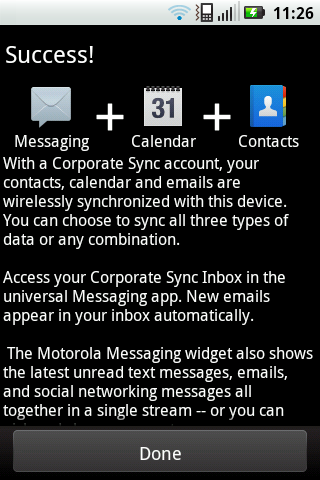  11/21/2011 8:20:42 AM 11/21/2011 8:20:42 AM
|
pttyndal
WINGS!!!!!
35217 Posts
user info
edit post |
Document to Go free in amazon appstore
http://www.amazon.com/gp/product/B004SDSSFY?ie=UTF8&ref=mas_faad  11/21/2011 8:27:15 AM 11/21/2011 8:27:15 AM
|
pttyndal
WINGS!!!!!
35217 Posts
user info
edit post |
 11/21/2011 1:44:13 PM 11/21/2011 1:44:13 PM
|
Prospero
All American
11662 Posts
user info
edit post |
Wow, hilarious, so true, so many good lines in there had me rollin'
Cracks on the Rezound and RAZR, following P3Droid on twitter, switching to T-mobile, lol
[Edited on November 21, 2011 at 2:07 PM. Reason : .]  11/21/2011 2:06:30 PM 11/21/2011 2:06:30 PM
|
Senez
All American
8112 Posts
user info
edit post |
^^Outstanding.  11/21/2011 2:09:40 PM 11/21/2011 2:09:40 PM
|
ENDContra
All American
5160 Posts
user info
edit post |
Is there any type of app that would allow me to access my unity file space from an android device? Im using Expandrive on my laptop, Im wondering if there is anything remotely similar for Android.  11/21/2011 3:19:19 PM 11/21/2011 3:19:19 PM
|
wahoowa
All American
3288 Posts
user info
edit post |
just grabbed the asus transformer + dock from best buy for $350 (premier silver early BF access).
This is my first tablet (outside of buying an Ipad 2 and returning it because of terrible google app access) so Im pretty stoked. Anyone have the transformer and have recommendations on things to change from stock?  11/21/2011 4:30:25 PM 11/21/2011 4:30:25 PM
|
Shrike
All American
9594 Posts
user info
edit post |
My co-worker showed up with a Razr this morning. It passed my home screen smoothness and espn.com (desktop version) loading tests. Kinda big, but really light, thin, and feels good in the hand. No Ice Cream Sandwich, but it seemed like a really nice phone otherwise.  11/21/2011 4:40:20 PM 11/21/2011 4:40:20 PM
|
Prospero
All American
11662 Posts
user info
edit post |
Now they're just messing with us.
Galaxy Nexus = Nexus Prime on Verizon????

32GB -> 16GB -> (back to 32GB)

http://www.google.com/nexus/#/tech-specs  11/21/2011 8:09:30 PM 11/21/2011 8:09:30 PM
|
pttyndal
WINGS!!!!!
35217 Posts
user info
edit post |
ha yeah. Don't think anyone knows wtf is going on. And looks like the uk model is possessed
http://www.droid-life.com/2011/11/21/video-galaxy-nexus-volume-issue-could-be-hardware-related/
 11/21/2011 8:14:01 PM 11/21/2011 8:14:01 PM
|
BigMan157
no u
103352 Posts
user info
edit post |
one more delay and I'm just going to say fuck it and get a rezound  11/21/2011 8:54:14 PM 11/21/2011 8:54:14 PM
|
