ThatGoodLock
All American
5697 Posts
user info
edit post |
new nexus 5's came in (white & black). I'm sticking with the black. this thing is great, can't wait to get some Qi charger pads for it.
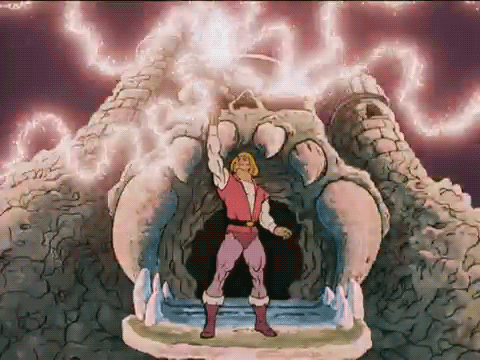  11/5/2013 4:27:13 PM 11/5/2013 4:27:13 PM
|
synapse
play so hard
60908 Posts
user info
edit post |
You're going to return one of them? Eating the shipping?
[Edited on November 5, 2013 at 4:37 PM. Reason : Just ordered a pad from Amazon...$30]  11/5/2013 4:30:49 PM 11/5/2013 4:30:49 PM
|
synapse
play so hard
60908 Posts
user info
edit post |
Got my N5 activated on AT&T Straight Talk, so far so good. Got 20 down and 5 up at home on LTE...we'll see what work looks like. OS is beautiful.  11/5/2013 6:09:57 PM 11/5/2013 6:09:57 PM
|
CalledToArms
All American
22025 Posts
user info
edit post |
I think I might try to do that in a bit. How long did it take?  11/5/2013 8:02:27 PM 11/5/2013 8:02:27 PM
|
synapse
play so hard
60908 Posts
user info
edit post |
10-15 to buy the plan on ST, activate the SIM and change the APN settings on the phone  11/5/2013 8:26:47 PM 11/5/2013 8:26:47 PM
|
CalledToArms
All American
22025 Posts
user info
edit post |
not bad at all. I think I might have to bug my dad for his account info in a bit to port my # since I still just pay my share of a family plan on Verizon   11/5/2013 8:37:18 PM 11/5/2013 8:37:18 PM
|
laxman490
All American
2385 Posts
user info
edit post |
^x6, you trying to sell one of them?  11/5/2013 9:15:48 PM 11/5/2013 9:15:48 PM
|
CalledToArms
All American
22025 Posts
user info
edit post |
blah, tried to submit the online form for BYOP and it crashed 2x, so I called their customer service and the first guy was terrible and ate up about 15 minutes of my time and kept trying to tell me I couldn't port my number from Verizon if I had a smartphone that wasn't currently using a sim card 
Anyway, I finally got him to transfer me to someone else who was very nice helpful. So I finally got my phone # port submitted, signed up for the service, and activated my sim.
Still can't use the phone though for awhile I guess. :/  11/5/2013 9:50:45 PM 11/5/2013 9:50:45 PM
|
synapse
play so hard
60908 Posts
user info
edit post |
Let me know how the port goes please. It sounds like your old phone still works until the port is successful...was that your experience?  11/5/2013 11:08:10 PM 11/5/2013 11:08:10 PM
|
CalledToArms
All American
22025 Posts
user info
edit post |
looks like my port was successful. I started getting texts coming into my new phone exclusively a bit ago and my wife's call came into the N5 as well. My only question is that I am not sure if the APN got updated correctly. If I turn my wifi off and try to get to any web pages or refresh any apps or widgets it says I am offline.
What APN settings are you using for the N5 on AT&T ST?  11/5/2013 11:27:41 PM 11/5/2013 11:27:41 PM
|
synapse
play so hard
60908 Posts
user info
edit post |
http://www.straighttalk.com/wps/portal/home/support/apn - For phone I chose Android 4.0-4.1. Make sure you reset after selecting the newly created APN profile.
If you did that already and need more detail let me know.
How long did the port take?  11/5/2013 11:29:46 PM 11/5/2013 11:29:46 PM
|
CalledToArms
All American
22025 Posts
user info
edit post |
after I got off the phone it probably took 30 minutes for me and yes my old phone worked until then. Those look like the same APN settings I used but I will double check them before bed.  11/5/2013 11:32:26 PM 11/5/2013 11:32:26 PM
|
smoothcrim
Universal Magnetic!
18918 Posts
user info
edit post |
wtf, galaxy nexus and nexus 7 not getting the update due to being "18 months old." that's the whole fucking point in buying a nexus, to not be cutoff from updates for artificial reasons.  11/6/2013 3:49:27 AM 11/6/2013 3:49:27 AM
|
CalledToArms
All American
22025 Posts
user info
edit post |
Wow. That is really frustrating to hear. 
also I will have to mess with my settings more today. off wifi I still get no connection
[Edited on November 6, 2013 at 6:47 AM. Reason : ]  11/6/2013 6:41:10 AM 11/6/2013 6:41:10 AM
|
CalledToArms
All American
22025 Posts
user info
edit post |
OK, this is exactly what my full settings read. Tried a few things but this is where I am at currently (anytime I enter a new one, I delete the old ones and restart my phone):
Name: STRAIGHT_TALK
APN: tfdata
Proxy: not set
Port: not set
Username: not set
Password: not set
Server: not set
MMSC: http://mms-tf.net
MMS Proxy: mms3.tracfone.com
MMS Port: 80
MCC: 310
MNC: 410
Authentication Type: PAP
APN Type: default,supl,mms
APN Protocol: IPv4
APN Roaming Protocol: IPv4
APN enabled
Bearer: unspecified
MVNO type: none
MVNO value: not set
N5 on AT&T ST sim of course.
[Edited on November 6, 2013 at 8:35 AM. Reason : ]  11/6/2013 8:13:21 AM 11/6/2013 8:13:21 AM
|
BigMan157
no u
103352 Posts
user info
edit post |
so how's the battery life doing on your N5s, guys?  11/6/2013 9:18:28 AM 11/6/2013 9:18:28 AM
|
CalledToArms
All American
22025 Posts
user info
edit post |
If I could actually use it like normal with data, I'd let you know   11/6/2013 9:23:38 AM 11/6/2013 9:23:38 AM
|
laxman490
All American
2385 Posts
user info
edit post |
Here is what i got with an ATT ST LTE SIM (nexus 4):
APN: tfdata
Proxy: not set
Port: 80
Username: not set
Password: not set
Server: not set
MMSC: http://mms-tf.net
MMS Proxy: mms3.tracfone.com
MMS Port: 80
MCC: 310
MNC: 410
Authentication Type: Not Set
APN Type: Not Set
APN Protocol: IPv4
APN Roaming Protocol: IPv4
APN enabled
Bearer: unspecified
MVNO type: none
MVNO value: not set
basically it is this: http://straighttalkbyop.com/program.php
you might just need to change your port to 80.
[Edited on November 6, 2013 at 9:54 AM. Reason : a]  11/6/2013 9:44:24 AM 11/6/2013 9:44:24 AM
|
CalledToArms
All American
22025 Posts
user info
edit post |
appreciate the help. no dice though. same with slightly different settings I've gotten from a different apn section on their site. I just deleted my APN settings and had a friend try it who recently activated a Nexus 4 on ST in our area just to make sure I wasn't doing something boneheaded and it didn't work for him either.  11/6/2013 10:06:18 AM 11/6/2013 10:06:18 AM
|
synapse
play so hard
60908 Posts
user info
edit post |
My settings are below. Try changing those two fields. I have "not set" on those and it works fine
| Quote : | "Name: STRAIGHT_TALK
APN: tfdata
Proxy: not set
Port: not set
Username: not set
Password: not set
Server: not set
MMSC: http://mms-tf.net
MMS Proxy: mms3.tracfone.com
MMS Port: 80
MCC: 310
MNC: 410
Authentication Type: PAP not set
APN Type:default,supl,mms not set
APN Protocol: IPv4
APN Roaming Protocol: IPv4
APN enabled
Bearer: unspecified
MVNO type: none
MVNO value: not set" |
| Quote : | | "so how's the battery life doing on your N5s, guys?" |
Can't really tell until I port my number, but initially looks good. Was downloading all my apps etc off of WiFi last night for hours, and it didn't really dent the battery too much.
[Edited on November 6, 2013 at 10:21 AM. Reason : *crosses fingers*] 11/6/2013 10:13:20 AM 11/6/2013 10:13:20 AM
|
CalledToArms
All American
22025 Posts
user info
edit post |
^that was the very first set of settings I tried. I just put that in again and it didn't work. However, I right after that I got through to ST live chat and they fixed it. Who knows what they did; I didn't touch anything but while I was on chat all of a sudden I received some picture messages and emails and since then it has kept working!  11/6/2013 10:39:49 AM 11/6/2013 10:39:49 AM
|
ThatGoodLock
All American
5697 Posts
user info
edit post |
| Quote : | | "You're going to return one of them? Eating the shipping?" |
one for me, one for wife 11/6/2013 10:40:38 AM 11/6/2013 10:40:38 AM
|
synapse
play so hard
60908 Posts
user info
edit post |
^^ finally!
In other news, I've ordered an armband and charging pad off Amazon, as well as a new ST SIM card so I can port my number to it. I'm hoping I can transfer the rest of the month I paid for to the new SIM card, but I'm figuring that won't be possible.  11/6/2013 10:50:53 AM 11/6/2013 10:50:53 AM
|
CalledToArms
All American
22025 Posts
user info
edit post |
those charging pads seem cool; I'm interested in possibly having one for my desk at work.
Looks like we'll be getting one of these for my wife soon now too if the service seems good over the next few days. We already have the extra sim, I just wanted to see how switching to ST was before we both left Verizon.  11/6/2013 11:19:25 AM 11/6/2013 11:19:25 AM
|
poohpimpin
All American
636 Posts
user info
edit post |
^, ^^
how long did the processing for the ST sim card take for you guys? i tried ordering one last night and something messed up, so i just left it (it was late)... but i did order it early this morning, but have yet to receive an email confirmation. phone was delivered today, so anxious to get the sim...
btw, you may already know, but you can get free next-day shipping for orders over $30 (i bought the 30 day + micro sim to get the deal)  11/6/2013 2:02:35 PM 11/6/2013 2:02:35 PM
|
CalledToArms
All American
22025 Posts
user info
edit post |
because I had to end up calling since the site wasn't working for me, it took about an hour to get signed up and get my number ported and then I had to get in touch with a rep to fix something on their end for my data. Had the website worked for me like it did for most people, it probably would have been 15 minutes. My number was ported within 30 minutes of the phone call.
My case seems to be the minority and worst-case though (with the website crash and then not having data until today). The majority of cases seem to go through online within 15 minutes with a phone number being ported shortly after and APN settings taking the first time.  11/6/2013 2:08:17 PM 11/6/2013 2:08:17 PM
|
synapse
play so hard
60908 Posts
user info
edit post |
| Quote : | | "but you can get free next-day shipping for orders over $30 (i bought the 30 day + micro sim to get the deal)" |
damn i wish i would have noticed that!
i ordered one last night...still waiting on shipping info
on the plus side someone in india told me i could transfer my month's service to that new sim card...so that's pretty cool
[Edited on November 6, 2013 at 2:17 PM. Reason : moar] 11/6/2013 2:08:33 PM 11/6/2013 2:08:33 PM
|
poohpimpin
All American
636 Posts
user info
edit post |
^^ sorry, i worded my question pretty badly - i'm actually just talking about ST processing your SIM card order... i'm trying to figure out when i'll get the SIM so then i can go through that other stuff to get it working in the phone
^ it was a promo i found on-line, so you didn't necessarily miss an offer direct from ST  11/6/2013 2:44:07 PM 11/6/2013 2:44:07 PM
|
neodata686
All American
11577 Posts
user info
edit post |
After all this talk about plans and sim cards I'm quite happy my work pays my personal cell phone.   11/6/2013 4:24:31 PM 11/6/2013 4:24:31 PM
|
CalledToArms
All American
22025 Posts
user info
edit post |
we have that option here, but there are limitations on devices, and they put their enterprise software on there that basically lets them remote wipe the phone if they feel there is a security risk etc.  11/6/2013 4:47:27 PM 11/6/2013 4:47:27 PM
|
neodata686
All American
11577 Posts
user info
edit post |
| Quote : | | "and they put their enterprise software on there that basically lets them remote wipe the phone if they feel there is a security risk etc." |
Well that's on any Android phone that you connect to an exchange account. They have the ability to do that. 11/6/2013 4:51:54 PM 11/6/2013 4:51:54 PM
|
synapse
play so hard
60908 Posts
user info
edit post |
While it would be nice to have someone else pay that bill for me, I wouldn't want my employer all up in my personal life.  11/6/2013 5:02:06 PM 11/6/2013 5:02:06 PM
|
neodata686
All American
11577 Posts
user info
edit post |
I work for a small company and whenever you add an Exchange account to an Android phone whoever admins the Exchange account has the ability to wipe the phone (if you accept it). I don't think they have the ability to look at anything personal (aside from my work email). So why would they be in my personal life?
[Edited on November 6, 2013 at 6:19 PM. Reason : s]  11/6/2013 6:18:47 PM 11/6/2013 6:18:47 PM
|
Grandmaster
All American
10829 Posts
user info
edit post |
I just opt for a fringe benefit cellphone credit each month instead of a separate company line.  11/6/2013 7:20:05 PM 11/6/2013 7:20:05 PM
|
neodata686
All American
11577 Posts
user info
edit post |
Yeah I mean they just tack on that much each month to my paycheck. They don't actually pay directly for my personal cell phone.  11/6/2013 10:26:40 PM 11/6/2013 10:26:40 PM
|
OmarBadu
zidik
25060 Posts
user info
edit post |
| Quote : | | "we have that option here, but there are limitations on devices, and they put their enterprise software on there that basically lets them remote wipe the phone if they feel there is a security risk etc." |
which software? what is the app called? 11/7/2013 8:54:59 AM 11/7/2013 8:54:59 AM
|
CalledToArms
All American
22025 Posts
user info
edit post |
I don't know exactly since I opt not to do it (I have a laptop, so I already get work email and remote connection anytime I really need to do something for work. I'm holding out on getting work email on my phone for now). It wasn't until a month or so ago that they even allowed Android devices anyway. Had to be blackberry or iphone. Android is allowed to get the app now, but not part of the program where they pay for your plan still so I stopped after my initial research on the program.
Also, I'm not sure why they make such a big deal about it. I can forward any emails or files I want to to my personal computer or flash drive already. And, in fact I already have rules set up to forward certain emails from important people or emails marked with high importance to a work folder in my gmail account anyway. So I don't know why they get all scared once they give me an app to simply get company email on my phone.
[Edited on November 7, 2013 at 9:14 AM. Reason : ]  11/7/2013 9:07:33 AM 11/7/2013 9:07:33 AM
|
quagmire02
All American
44225 Posts
user info
edit post |
new 1st gen 32GB nexus 7 for $100 + tax and free shipping from staples (or locally at game stop): http://slickdeals.net/f/6392960-nexus-7-1st-gen-32gb-99-99-new-gamestop
do i want this?
[Edited on November 7, 2013 at 9:09 AM. Reason : .]  11/7/2013 9:09:00 AM 11/7/2013 9:09:00 AM
|
CalledToArms
All American
22025 Posts
user info
edit post |
not a bad price at all. The new one is nicer but 1st gen is still a steal at that price imo. Have we confirmed whether or not 1st gen is getting Kit Kat? That might be a deal breaker for me buying one at this point depending on your use.
Unrelated: I still like the categorized inbox in Gmail, but do they have any plans to allow you to add categories or rename them? It's pretty hamstrung with as rigid as it is.  11/7/2013 10:00:52 AM 11/7/2013 10:00:52 AM
|
quagmire02
All American
44225 Posts
user info
edit post |
| Quote : | | "Have we confirmed whether or not 1st gen is getting Kit Kat? That might be a deal breaker for me buying one at this point depending on your use." |
yep, it is...the unofficial ROMs are already out there, but the official update should rolled out within the next couple of weeks
i went ahead and ordered it...should be here tomorrow 
i'm not sure if i'll actually use a tablet, but i'm sure i can toss it up on CL and get my $107 back if i decide i don't need/want it 11/7/2013 10:13:30 AM 11/7/2013 10:13:30 AM
|
CalledToArms
All American
22025 Posts
user info
edit post |
that's good to hear. My wife really loves hers (though her use may go down some once we get her a nexus 5 as well) and it was easily worth the $179 or whatever I paid for it this summer.
[Edited on November 7, 2013 at 10:23 AM. Reason : ]  11/7/2013 10:23:19 AM 11/7/2013 10:23:19 AM
|
CalledToArms
All American
22025 Posts
user info
edit post |
One question about Google Now on the N5. I've accidentally swiped-away some things I would like to see. Stock quotes for example. I accidentally swiped them away because I forgot I didn't have another screen to the left of my Google Now. All of my individual stocks as well as the stocks card in general as listed as "YES" in the YES or NO settings on whether I want to see updates on my stocks but the card has never reappeared since I did that yesterday.
I like Google Now a lot in general, but a few things like that are tricky since you don't necessarily tell it exactly what you want to see NOW, rather you tell it YES or NO on whether you want to see those cards period and then Google Now seems to kind of choose when they show you stuff. I like the concept, but maybe I'm missing something with the stocks. I thought maybe they would appear at the opening bell today once they had activity.  11/7/2013 11:58:12 AM 11/7/2013 11:58:12 AM
|
synapse
play so hard
60908 Posts
user info
edit post |
For the N5 users, what do you think about 4.4's Hangout app taking over SMS duties? I haven't really tested it yet as I haven't ported my number, so I'm curious what you all think. The only advantage for me would be if the texts were automagically saved in the cloud, so when i migrate phones or ROMS I wouldn't lose or have to manually migrate my texts.
My pre-port N5 observations...
I noticed in 4.4 there is no more "Browser" app, just Chrome.
This screen on this thing is incredible. Loaded a few games side by side with the GNex and it's no contest.
I love the vocal "Ok google" command to get the phone's attention so you can issue voice commands.
The camera opens insanely fast.
[Edited on November 7, 2013 at 2:32 PM. Reason : ^ not sure i haven't had google now pop up much yet]  11/7/2013 2:24:44 PM 11/7/2013 2:24:44 PM
|
CalledToArms
All American
22025 Posts
user info
edit post |
I like hangout, but I've never used it before now. Having to get used to making sure I am sending a text vs accidentally emailing someone a little bit. "OK Google" works well. One thing I am missing in hangout though(and maybe I'm just blind) is the ability to do talk-to-text from the keyboard input area. I was used to being able to do that in older versions. Sometimes I'm texting small things but then one response leads me to want to do talk-to-text and somehow I am completely missing it within hangout?
The screen is incredible. So crisp and the colors are great. Everything has such a sharp edge that it doesn't look "digital" at all.
I really like using Google Keep on this phone. I have Google Now on my left home screen and a whole page of a Google Keep widget on my right home screen. The "grid" layout has a very Windows-esque tile look. I really love the simple, integrated lists and notes combined with being able to use it for reminders as well (triggered by a set time or even location, but I haven't tried location yet). I think I'll be switching from Evernote to this for most of my day-to-day to-do lists and notes-to-self.  11/7/2013 4:57:38 PM 11/7/2013 4:57:38 PM
|
puck_it
All American
15446 Posts
user info
edit post |
SMS integration into hangouts is clunky. They missed the boat. imessage did this well. Hangouts did not.
Fuck this new keyboard though. The period and comma have moved. I'm typing a ? Instead of a . and a _ instead of , now....  11/7/2013 6:07:11 PM 11/7/2013 6:07:11 PM
|
synapse
play so hard
60908 Posts
user info
edit post |
| Quote : | | " One thing I am missing in hangout though(and maybe I'm just blind) is the ability to do talk-to-text from the keyboard input area" |
The microphone button is in the same place it's been on the keyboard...I was able to use it to do talk-to-text in hangouts.
| Quote : | | "SMS integration into hangouts is clunky. " |
How so? From what little bit I've used it, I like it. SMS "hangouts" are tagged as such, the rest are proper Google hangouts with the option to video chat etc. The SMS convos don't sync to the cloud though, so for that reason I don't personally see any value added. I'll probably be going back to GoSMS
| Quote : | | "Fuck this new keyboard though. The period and comma have moved. I'm typing a ? Instead of a . and a _ instead of , now...." |
Not for me...The keyboard on my 4.2.2 GNex is pretty much the same on my 4.4 N5. The ./!/?/etc is all in one button. next to the space bar, with a period as the default, and the pop up selection window has the same layout too. 11/8/2013 9:12:26 AM 11/8/2013 9:12:26 AM
|
CalledToArms
All American
22025 Posts
user info
edit post |
| Quote : | | "The microphone button is in the same place it's been on the keyboard...I was able to use it to do talk-to-text in hangouts." |
For some reason I'm not seeing it, even though Voice Input Key is enabled in my keyboard settings. I am coming from 2.4 and Handscent though so the keyboard is not the same as I had. I just am not seeing anything that looks like a talk-to-text mic icon on my keyboard.
This is essentially what my keyboard looks like:

I'm expecting it next to the numbers toggle button
[Edited on November 8, 2013 at 9:28 AM. Reason : ] 11/8/2013 9:23:46 AM 11/8/2013 9:23:46 AM
|
synapse
play so hard
60908 Posts
user info
edit post |
Weird. I haven't touched my keyboard settings and the microphone is as depicted below.

I'm able to get rid of it though by using the setting I think you're referencing...

[Edited on November 8, 2013 at 9:32 AM. Reason : ]  11/8/2013 9:30:05 AM 11/8/2013 9:30:05 AM
|
gs7
All American
2354 Posts
user info
edit post |
If you don't see the microphone, check your settings:
Settings > Language & input > Google Keyboard > Voice input key
^Yeah, the picture is better. 
[Edited on November 8, 2013 at 9:34 AM. Reason : got ninja'd]  11/8/2013 9:33:15 AM 11/8/2013 9:33:15 AM
|
CalledToArms
All American
22025 Posts
user info
edit post |
just figured it out. not very intuitive. You have to access it via a different menu. Phone settings -> language and input > keyboard & input methods > then you have to ensure that google voice typing is enabled here. If not, it appears that the Voice Input Key checkbox on the Google Keyboards settings menu does nothing on its own. You can check and uncheck that a hundred times, but if "Google Voice Typing" isn't enabled in your general settings (at least on my phone) it won't show up.
[Edited on November 8, 2013 at 9:36 AM. Reason : ]  11/8/2013 9:35:37 AM 11/8/2013 9:35:37 AM
|
